All active subscribers are automatically enrolled in the beta stream during this rollout. A dashboard toggle to switch between Production, Beta, and Latest streams is coming soon.
Core changes
Cloud-based calibration
This feature is currently unavailable in beta and will return in the next patch.
- Each device is calibrated once and saved to the cloud
- You can reassign or manually adjust calibration in the dashboard
- No need to recalibrate when switching devices
Training and segments
Expanded segment limits
The firmware now supports up to 1,000 segments per training session (previously 3). Dashboard UI for editing large segment sets is in development.Segment repeat
- Set any segment to repeat up to 100 times
- Total effective segments (including repeats) cannot exceed 100 for Ultra users
Depth scaling
Depth increase is now fully functional. Earlier versions ignored depth scaling — it is now active across all training modes.Segment-specific toy assignment
Pending implementation.
Pass/fail grading
- Set a minimum passing grade (0–100%) per segment
- Segments below the threshold repeat until passed
- Optional custom failure messages display on your device
- Three consecutive failures on the same segment restart the entire training session
Customization and user control
Device avatar system
Players are represented by an on-screen icon during training sessions (default avatar: turtle).Customize your avatar
Members with Ultra, Founder, and Pioneer subscriptions can customize their avatar from Settings > My Devices.
Unlock your first avatar
Report a bug through the dashboard by clicking Help (bottom right) and then Contact Support to unlock your first device avatar.
Full text customization
Firmware-ready. Dashboard support pending — rolling out to Ultra members first.
- Rewards and punishments
- Grades and scores
- UI labels and prompts
Hands-free mode
Hands-free mode continues training automatically without button presses. Enable it per template in the dashboard.Dashboard and UI improvements
Training preview
When fetching settings, you now see a pre-start summary:- Training name
- Assigned toy
- Total segments
Example: “Joy’s Training 101 — Toy: Pink 7-inch — 150 segments”.
Performance improvements
Frame rate increased to 120 Hz for smoother motion and improved responsiveness.Speed mode
Speed mode replaces the freeform dial. It measures your reps per minute and visualizes performance as staying above the 50% mark on the dial.Unified scoring system
Freeform, Endurance, and Repetition modes now use the same scoring formula:Offline use and storage
Offline playback
Your device now replays the last downloaded settings even without Wi‑Fi. Pre-load sessions before heading to locations without internet access.Offline session saving
Pending implementation.
Coming soon
Dashboard updates
Dashboard updates
- Large‑segment editing UI
- Cloud‑based calibration tools
- Customizable UI text editor
Training features
Training features
- Segment‑specific toy assignment
- Offline session syncing
Rewards and unlocks
Rewards and unlocks
- Expanded icon unlock system
- Additional avatar customization options
Related guides
Ultra subscription benefits
Learn what’s included in Ultra and how to upgrade.
Deepthroat Trainer FAQs
Answers to common questions about modes, segments, and more.
Browse Shareable Templates
Find templates with creator info, difficulty, and descriptions.