Account Management
How do I create a dashboard account?
How do I create a dashboard account?
- Visit the dashboard website
- Click Create a free account
- Enter your email address and choose a password
- Click Create account
- Check your email for a confirmation link
- Click the link to verify your account
How do I reset my password?
How do I reset my password?
- Navigate to Settings > My Profile
- Scroll to the bottom of the page
- Click Change Password
- Enter your new password
- Click Reset Password to confirm
I forgot my password. How do I recover my account?
I forgot my password. How do I recover my account?
- Go to the dashboard sign-in page
- Enter your email address
- Click Email link
- Check your email for a message containing a magic link and sign-in code
- Sign in using either the link or the code
How do I change my username?
How do I change my username?
- Navigate to Settings > My Profile
- Click on your current username (the text field is editable)
- Type your new username
- Save your changes
How do I add interests to my profile?
How do I add interests to my profile?
- Navigate to Settings > My Profile
- Find the Interests section
- Type an interest and press comma or Enter to add it as a badge
- Repeat to add more interests
- To remove an interest, click the X button on the badge
Do I need to use the same email for my dashboard and R+D purchases?
Do I need to use the same email for my dashboard and R+D purchases?
I see 'There's a data problem with your account' when logging in
I see 'There's a data problem with your account' when logging in
- Contact support at [email protected]
- Include the email address associated with your dashboard account
- Mention the exact error message you received
How do I delete my account?
How do I delete my account?
- Contact support at [email protected]
- Include the email address of the account you want deleted
- Our team will process the request and confirm once complete
Can I clear my account history or reset my account?
Can I clear my account history or reset my account?
Subscriptions and Pricing
Is the dashboard free to use?
Is the dashboard free to use?
Subscription tiers
What is included in an Ultra subscription?
What is included in an Ultra subscription?
Subscription tiers
How do I subscribe to Ultra?
How do I subscribe to Ultra?
- Navigate to Settings > Subscription
- Select your desired subscription tier
- Complete the payment process
Subscription details
What payment methods are accepted for subscriptions?
What payment methods are accepted for subscriptions?
Features
How does the leaderboard work?
How does the leaderboard work?
Leaderboard guide
Is there a mobile app for the dashboard?
Is there a mobile app for the dashboard?
Why does my scheduled template show the wrong day?
Why does my scheduled template show the wrong day?