Video transcript
Video transcript
Pairing your Deepthroat Trainer is entirely optional, but there are some amazing features on the dashboard that you’ll want to check out.To get started, go to dashboard.researchanddesire.com and create an account.Once you’ve done that, turn your device on. You’ll see “Hold to Launch Settings” on the screen. Push and hold the button until it displays the Wi-Fi setup instructions.The device creates a network called “Trainer Setup” which you can connect to with any phone. From there, you can use that phone to connect your trainer to your Wi-Fi network.Once connected, the trainer displays your unique trainer code. Enter that code in the dashboard settings to link your specific trainer to your account.After completing these steps, you’re ready to train.
Quick pairing guide
Pairing links your trainer to your dashboard account. This enables you to track your training history and receive personalized settings. Wi-Fi is optional for pairing but required for syncing features.Find your Trainer ID
Turn on your device. During startup, the screen briefly displays your Trainer ID—a 5 or 6-character alphanumeric code. Write it down for the next step.
Enter the code in your dashboard
Sign in to the dashboard at dashboard.researchanddesire.com and go to Settings → Devices. Enter your Trainer ID in the “Deepthroat Trainer ID” field and save.
Connect to Wi-Fi (optional)
Wi-Fi enables your trainer to upload results and download settings from your partner. Pairing works without Wi-Fi, but you won’t have access to syncing or remote features.
Wi-Fi connection guide
Complete instructions for connecting your trainer to your Wi-Fi network.
Once paired, your trainer is linked to your account. Connect to Wi-Fi to enable result uploads and remote settings.