Assign Your Default Toy
Setting your default toy in the Dashboard ensures your Deepthroat Trainer provides accurate feedback based on the toy’s dimensions.
Open your Toybox
Log in to your Dashboard. In the left sidebar under Deepthroat Trainer, click Toybox.
Set your default toy
Choose one of the following options:
- Research and Desire toy: If you purchased an R+D toy with your trainer, click Set default next to the matching model.
- Custom toy: Click Add new to add your own toy with its specific measurements.
Remember to update your default toy in the Dashboard whenever you switch to a different toy on the device.