Video transcript
Video transcript
0:00 Hey there, I’m just going to show you how to manage email notifications on the Research and Desire dashboard. So I’ve logged in, and I’ve navigated over here to Settings, Advanced.0:10 In the middle of the page, I’ll see Email Settings, where I can enable or disable all email notifications from Research and Desire, regardless of type, just by clicking on this one toggle.0:23 To confirm that the settings are working correctly, I can also send a test email right here, which should send an email to my inbox that looks a little bit like this.0:33 This is a test email confirming that emails are working. Now, if you’re watching this video because you’re troubleshooting not receiving notifications for training or lockbox events, I also want you to look at this section here, Notification Categories.0:48 This is where we allow you to have granular control over which kinds of emails you’re receiving. In brief, here’s a summary of each of the categories.0:58 Leaderboard events will be changes in the leaderboard position that are important for you to know about. For instance, getting into the promotion or demotion zone.1:07 Lockbox events will be any changes on the lockbox for you and your partners. Trainer events will be whether or not training has started for you or your partners on device.1:17 Sharing events, this is only for your account. If you personally receive an invitation to play with someone, expect to see an invite. And finally, marketing emails.1:26 This will subscribe or unsubscribe you from our third-party marketing email list. If this is enabled, you will receive promotional codes, discounts, and information about new products we’re coming out with.1:37 Alright, that’s everything. Here’s a little confetti for you. Have a good day.
Overview
You can manage your email notification preferences directly from the Research and Desire dashboard. Enable or disable all notifications globally, or customize which specific categories you want to receive.Access email settings
Navigate to Settings
Go to dashboard.researchanddesire.com and select Settings from the navigation menu.
Email controls
Global toggle
Use the main toggle to enable or disable all email notifications from Research and Desire with a single click. When disabled, you won’t receive any emails regardless of individual category settings.Test email
Select Send Test Email to verify your email configuration is working correctly. You should receive a confirmation email in your inbox within a few minutes.Notification categories
Customize exactly which types of emails you receive by toggling individual categories on or off.Leaderboard events
Leaderboard events
Receive notifications about significant changes to your leaderboard position:
- Entering the promotion or demotion zone
- Major rank changes
Lockbox events
Lockbox events
Stay informed about lockbox activity for you and your partners:
- Lock and unlock events
- Schedule changes
- Partner activity updates
Each user must enable this setting in their own account to receive notifications. If you’re a Keyholder who wants to receive notifications about your partner’s lockbox, enable this option in your own dashboard settings. The lockbox owner enabling this setting will not send notifications to their partners—each user controls their own notifications independently.
Lockbox email notifications are configured exclusively through the dashboard. There are no notification settings on the lockbox device itself.
Trainer events
Trainer events
Get notified about training sessions:
- Training session starts (for you or your partners)
- Training mode changes
- Device connection status
Sharing events
Sharing events
Marketing emails
Marketing emails
Subscribe to promotional communications:
- Promotional codes and discounts
- New product announcements
- Company updates
This subscribes you to our third-party marketing email list. You can unsubscribe at any time.
Troubleshooting
If you’re not receiving expected notifications, work through these steps:Verify the global toggle
Confirm the main email toggle is enabled. If disabled, no emails will be sent regardless of category settings.
Check your spam folder
Emails from Research and Desire may be filtered by your email provider. Mark them as “not spam” to improve delivery.