When to flash your device
Flashing reinstalls the firmware and can resolve:- Device freezing when pressing menu buttons
- Unresponsive screens or buttons after waking from sleep
- Software glitches that persist after a hard reset
Prerequisites
Before you begin, ensure you have:- A USB-C cable that supports data transfer (not just charging)
- A computer with an available USB-C port
- Google Chrome or another Chromium-based browser
Some USB-C cables only support charging. If your device isn’t detected, try a different cable that supports data transfer.
Flashing instructions
Connect your device
Plug the USB-C cable into your Chastity Lockbox and connect the other end to your computer.
Open the web flasher
Navigate to the webflasher page in your browser.
Connect to your device
Click Connect and select the device labeled USB JTAG Serial Debug (or similar) from the list.
Choose whether to erase device data
When prompted with the Erase device checkbox:
- Do NOT check the box if you want to keep your current settings and lock state. This reinstalls the firmware while preserving your data—ideal for fixing freezing issues.
- Check the box if you want a full factory reset that erases all settings.
Either option preserves your dashboard pairing. Your Lockbox remains connected to your account.
Once complete, your device restarts. If you erased the device, it displays the calibration screen—see the calibration guide for next steps. If you didn’t erase, the device returns to normal operation.